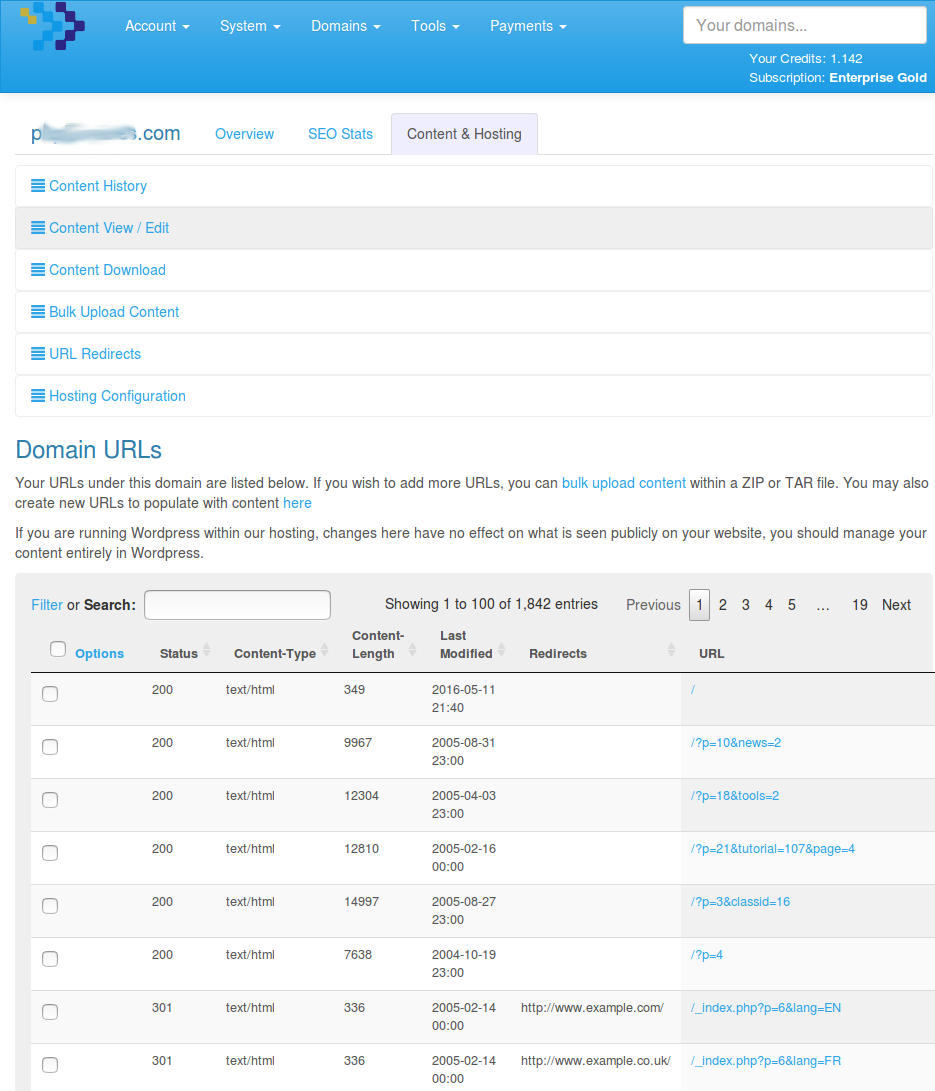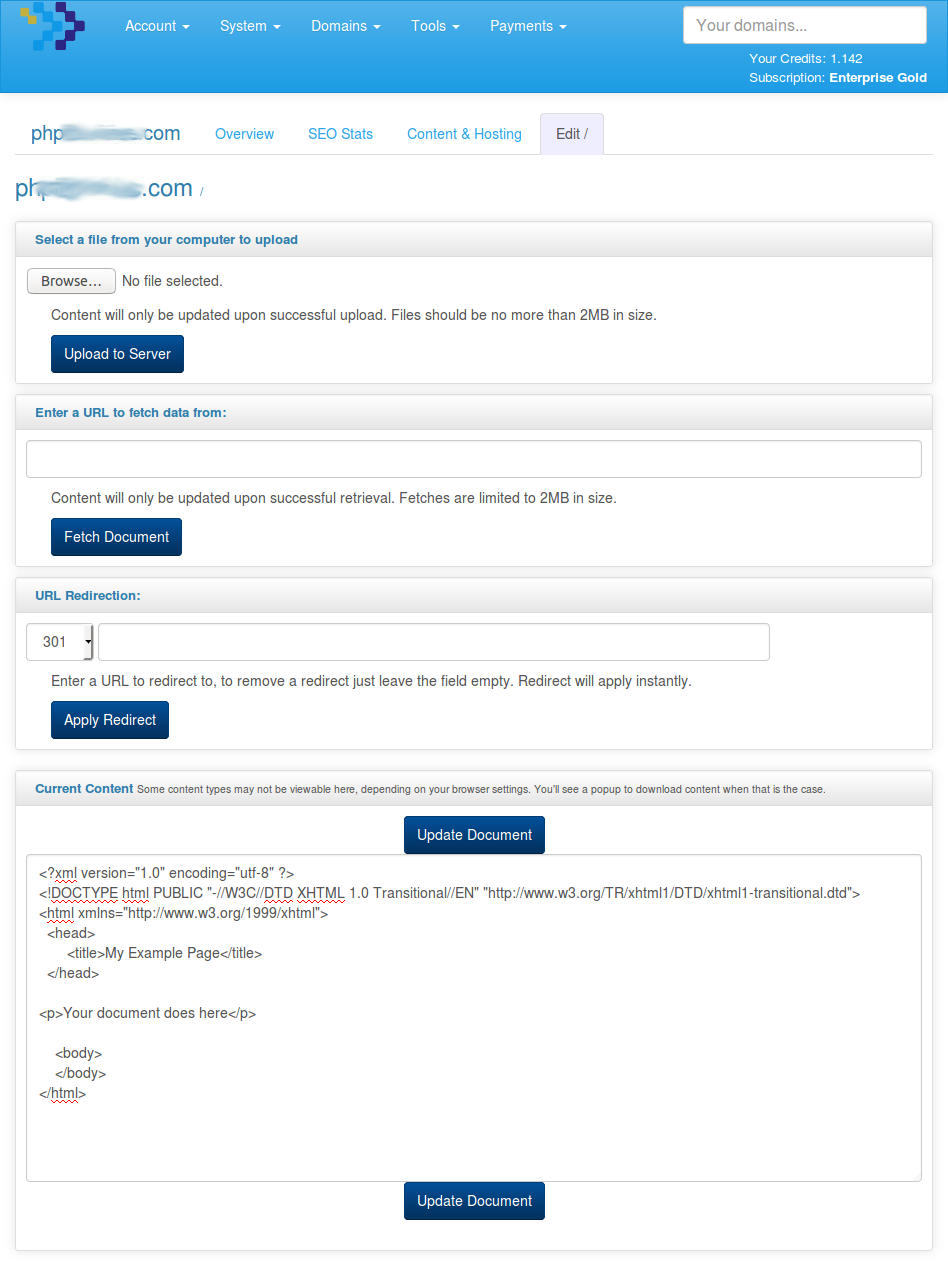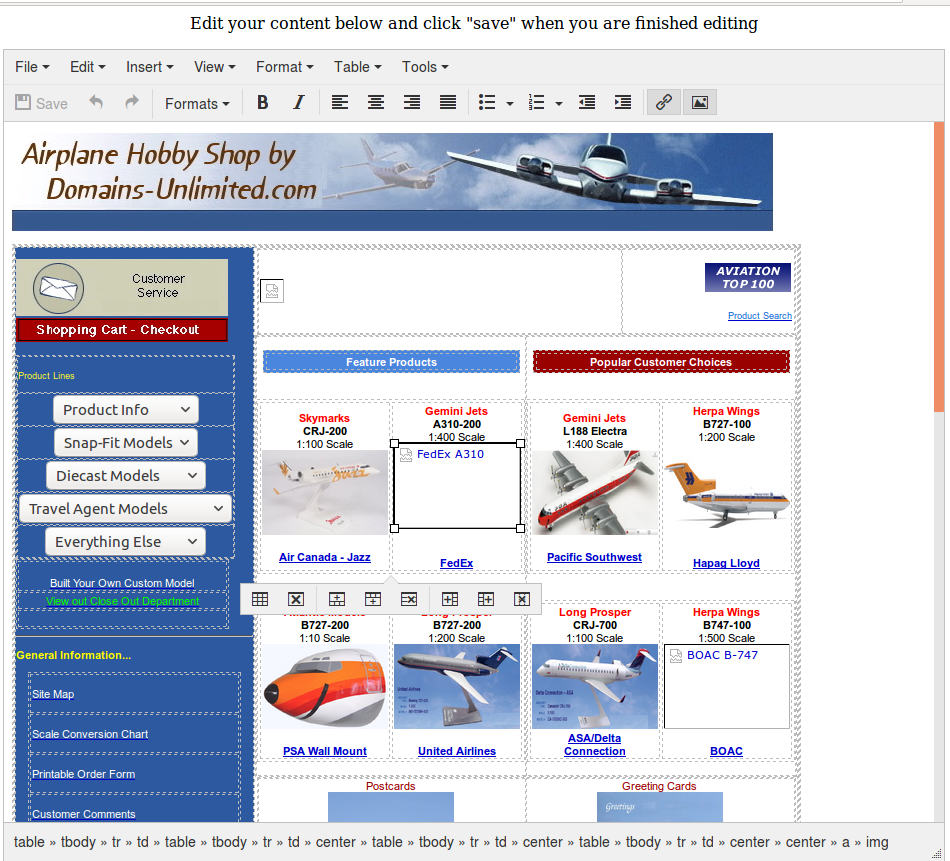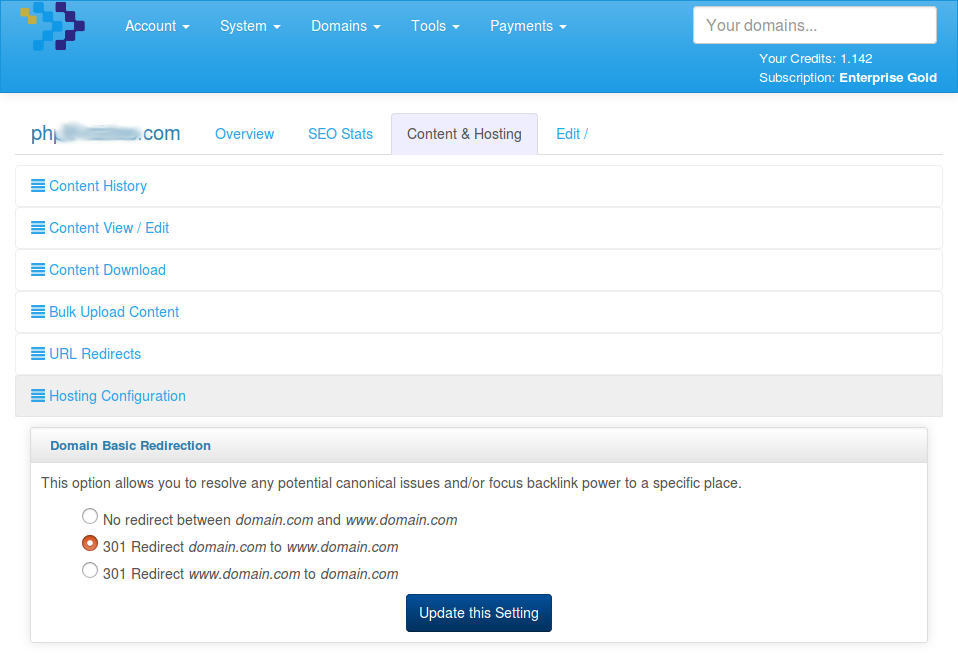Your Live Website

On your domain dashboard for a hosted site, you'll see some basic information about the hosting you have acquired, like the IP address of the server and when the hosting was bought.
You also have a link to visit the site and check for responsiveness, the latter does a HTTP fetch and returns the HTTP headers, useful for checking for 200 OK, 30* redirects or whatever response you would expect. You will receive a 403 Forbidden if there is no home page for your content uploaded yet.
The configuration check link allows you to check that the website is configured correctly and ready to accept requests from visitors on the world wide web.
Configuration Check
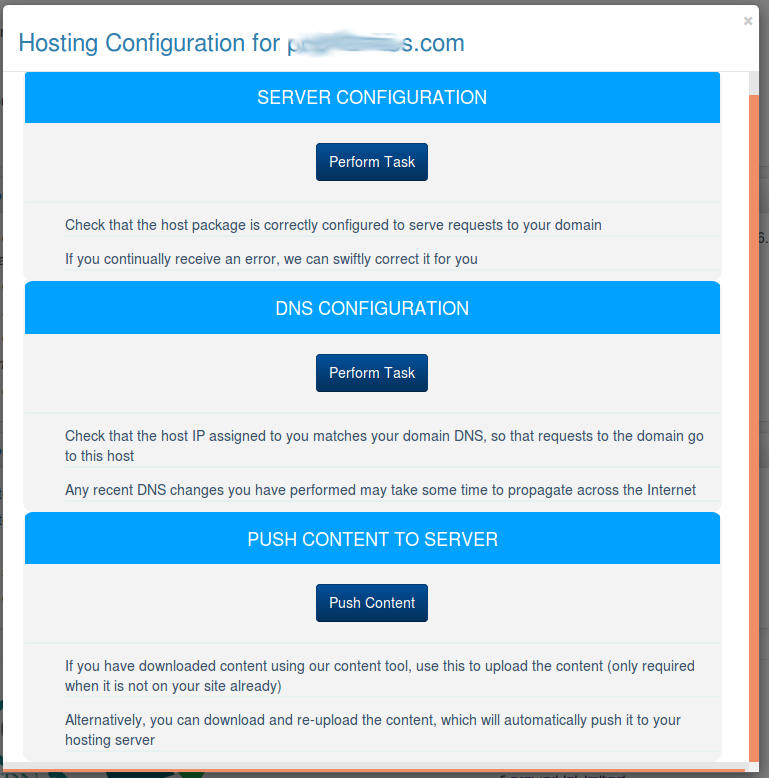
There are 3 basic checks that can be done that will help you diagnose any issues with your website. Otherwise, your site is OK and you should primarily be concerned with what content is on there.
The Server Configuration check will confirm to you that our system has correctly set up your hosting requirement on the respective VPS or shared server that you have been assigned. It will report back whether configuration is set correctly or not.
The DNS Configuration check will compare the IP we have assigned to you against the DNS records for the root of your domain, and the www subdomain, and report back the values for each. If your DNS records do not match the IP we have assigned, you will want to update your DNS records to reflect this. Note that for domains you host in our system that you also registered within our system, we automatically create the DNS records for you. In cases where you registered the domain through us, you can edit your DNS records within the domain dashboard. For domains you registered outside your system, you will have to login to your registars service and update your DNS records
The Push Content to Server check will take the current files and configuration or your website and upload them to the hosting server. If you used our content archive revival tool and the content has been fetched, the content will be uploaded via this process.
Normally, you will not need to use these checks, but they're good to have for diagnosing potential issues. The most common issue we've noticed is users who have registered an RAA verified domain (one that requires email verification), and the domain had not been verified in a timely manner, so DNS no longer resolves. In these cases, ensure your domain is e-mail verified before continuing work with the domain.
Viewing Existing Content
For any existing content you have for the site, all your URLs, including all URL assets such as JavaScript, CSS and images, will show for you here. You can view and edit the content by clicking on the respective URL in the list
You can use the checkboxes to delete one or multiple URLs
There is also a link above the table that allows you to create URLs with no content (which you can populate later), as well as an option to bulk upload content. Our bulk upload tool goes straight to work as soon as you have uploaded content. It accepts .tar.gz and .zip files as input, with a maximum size of 30 Megabytes. If you stay on the upload page, your URL list will be automagically updated. Otherwise, simply reload the URL list once you receive notification that the upload was successful.
The URL list table also provides some basic information about each URL, like the HTTP status (e.g. 200 normally, 30* for redirects), the length of the content and any active redirects you are using.
You can use the input box in the table to quickly find a table as well as the filters that help you find specific URLs by HTTP status, content type or active redirect.
Click on any of your URLs to see how to edit it...
Editing Existing Content
At the base of the page you will see the content that is currently live at the URL you have chosen. If it's a text based document, you will be able to edit the text directly on the screen. Otherwise, you will see a preview of the URL, e.g. an image will be displayed if it is an image URL.
In many cases, you'll want to simply add something like this, a link to your website with your chosen anchor text.
This will translate to being displayed as:
After clicking submit content, we will keep a submitted copy of your content, and then upload it to your hosting site. Your content is now live.
Additionally, rather than editing content, there are alternative routes on that page that allow you to achieve your link building aim.
- You can upload a file from your computer
- You can use a URL of content that is available on the web. We will grab it and save it as your content for the page
- You can set up a redirect so that requests to your page are directed somewhere else
The HTML GUI
We realise that not everyone is familiar with how to edit HTML nowadays, and it's a skill seldom needed with all the tools available to the modern day web developer.
With this in mind we have added a GUI for editing HTML, that will show a WYSWIWYG (What you see is what you get) layout of your page and allow you to edit your content. It is virtually identical to how you would edit your content in a Wordpress installation.
Using this option, simply edit your content and click the "Save" button. Your content will be sent to our servers and also onto your hosted version of your site.
More URL Redirection
In addition to the page level redirects described above, you are able to apply more generic redirects.
A quick summary of redirection in our system is in order:
- If you want to redirect all requests to your domain to another domain, don't bother with hosting, you can 301 via the registrar or DNS services we provide (unless you desire a unique IP)
- If you wish to redirect a specific page, use the URL list mentioned above.
- Somewhere in between, you can use this tool to apply more redirects.
You are able to use anchoring in your redirection rules:
- ^thispage would match any URL that starts with "thispage", so thispage.html and thispage/anotherpage.html would both match. The carat signifies the beginning of the URL (ignoring the first forward slash)
- .php$ would match any URL that ends with ".php". By default this includes any query string unless you specify a specific query string. This rule would match page.php, anotherpage.php but not hasphp/page.html
- widgets would match any URL that contains "widgets", regardless of where it appears in the path of the URL
With your selected rules, you are able to apply a redirect of your choice, to a destination of your choice. You are also able to choose from a range of HTTP redirect status codes. Typically you will want to just use a 301 Moved Permanently
Additional Hosting Configuration
We also provide some hosting level configuration options, more of which will be added in the near future.
At the moment, you are able to choose whether requests to example.com and www.example.com redirect to each other. Sometimes SEO's prefer that only one version of the website resolves and the other version 301's to it, just as a precaution to avoid any duplicate content issues... though Google tends to be smart enough to know they're both one and the same website.