Account Overview
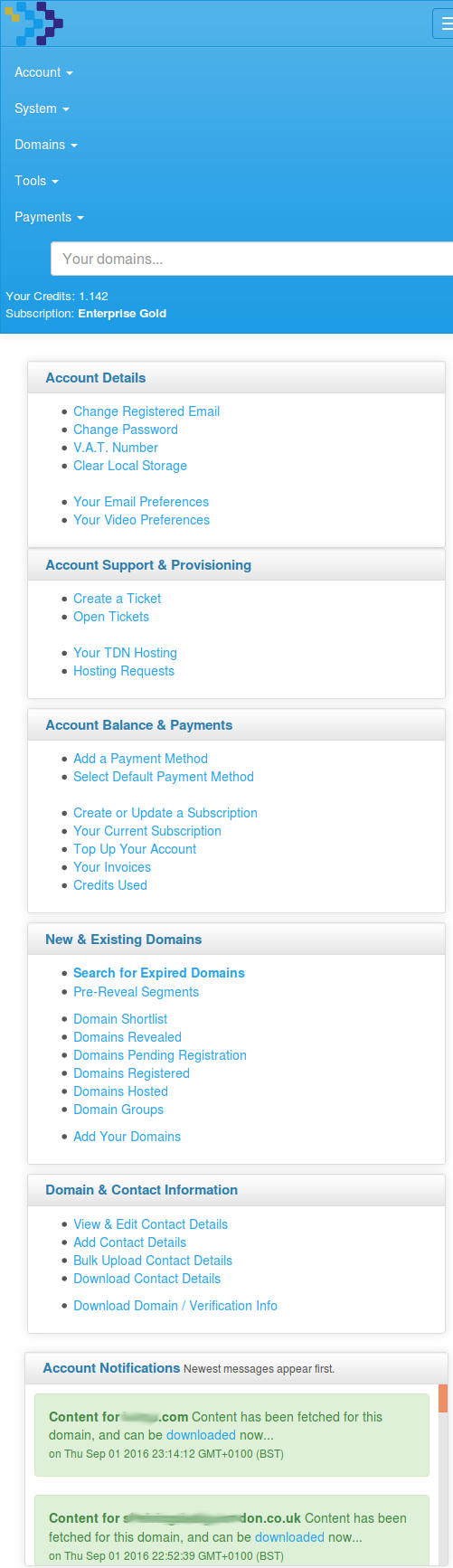
The Account Overview gives you a broad overview of our system and your account, and is a quick way to access many parts of the system. Here, will will go through each option indivudually and explain its purpose and its usefulness to you.
Change Registered Email
Change the primary username for your account here. You will need to click the link in the confirmation email we send to the new address before your change is applied.
Change Password
Change your account password. This may be preaching to the converted... use a secure password that you do not use on any other website
VAT Number
Give us your VAT details. As a European company, we are registered with VATMOSS and appropriate EU countries with VAT applicable to any purchases made on our website. Non-EU users and VAT registered EU members will be exempt from VAT on invoices.
Clear Local Storage
We use local storage on your browser for the domain auto-suggest text box at the top of every page. If for any reason you're having issues with that, like a domain that you have in your account is now showing up, clear local storage and refresh the page.
Your E-Mail Preferences
Toggle what emails you receive from our system, you have the option to subscribe or unsubscribe to various system notifications.
Your Video Preferences
Toggle what videos are auto-displayed within our system.
Create a Ticket
Create a support ticket in our system to get assistance or a question answered.
Open Tickets
View a list of currently open support tickets you have with us. You are also able to view closed tickets within this page.
Your TDN Hosting
This is a shortcut to the server hosting list you have in your account
Hosting Requests
Some hosting requests are put into a queue and typically dealt with within a couple of hours. Any pending hosting requests you have will be displayed here
Add a Payment Method
Add a debit or credit card to your account
Select Default Payment Method
Typically when you acquire things in our system, we will use your credit balance. If your balance is low and you require further funds before completing an action, a list of your payment methods will appear. Choosing a default payment method means that it is auto-selected from your list of payment methods.
Create or Update a Subscription
Here you can subscribe to a package, or if you are on an existing package you can choose to upgrade. Upgrades replace your existing subscription and are activated immediately. Any existing credits you have in your old subscription will be carried forward to your new one. If you choose to downgrade your subscription, the current subscription will still its course before the downgrade is activated.
Your Current Subscription
Details will be listed about your current subscription, if you have one. You will have the option to update your default payment method used to pay the monthly subscription as well as an option to cancel your subscription that will be applied at the end of your current subscription period.
Top Up Your Account
Add extra credits to your account. If you have an active subscription, you will pay a lower rate per credit. Top ups are applied immediately after a successful transaction.
View Invoices
You can view all payments you have made into our system, and view them in HTML format or download a PDF version.
Credits Used
This report will give you an individual breakdown of the credits you have spent in your account, when they happened and what they purchased.
New & Existing Domains
These links provide you with shortcuts to domains within your account, grouped by the status of the domains. The choices are shortlisted, revealed, registered and hosted.
Add Your Domains
You are able to use web hosting in our system regardless of whether you registered the domain within or outwith our system. For domains you have registered outwith our system, we require you follow a simple step to verify you actually own the domains you wish to add into your account. Follow the simple steps and your domains will be placed into your account within minutes.
View & Update Contact Details
Bulk uploading contact details into our system saves you form filling when you choose to register domains. Here, you are able to view and edit your lists of contacts that can be used to pre-populate domain registration forms.
Add Contact Details
Individually add contacts that you will use for domain registrations.
Bulk Upload Contact Details
Add contacts in bulk that you will use for domain registrations. Follow the simple instructions and import tens, hundreds or thousands of contacts in one step.
Download Contact Details
A downloadable CSV formatted list of contacts you have in the system.
Download Domain / Verification Info
A downloadable CSV list of revealed, registered and hosted domains you have in your account. Additional information is supplied, such as the RAA verification status of a domain.