TDN Hosting & Wordpress, VPS and Shared Hosting
Hosting in The.Domain.Name is different from other hosting providers and definately different from any and all SEO hosting providers. It is Domain hosting without footprints and done right
The traditional way of hosting means a hosting company will buy a bunch of servers, apply for an IP address range and then add VPS's or vitual hosting to their physical servers.
There's nothing wrong with that of course, it's worked for years but as SEO's you want a diverse and natural IP range, with no associating Autonomous System Numbers, contiguous IP ranges or even server fingerprints like physical location.
Knowing that, here is how we do it at TDN towers:
We have compiled a list of thousands of server providers. We have integrated with them all and we randomly choose a hosting partner, go and sign up for you and then deploy your site to it
It's a royal pain in the ass to do manually, and was a nightmare to code up, but it's there and works extremely well.
Acquiring Hosting for Your Domains
Any domain you have marked as registered in our system has a hosting option available to it, you can find this via the domain dashboard of a registered domain, or via the Tools link in top navigation and then clicking on Hosting List
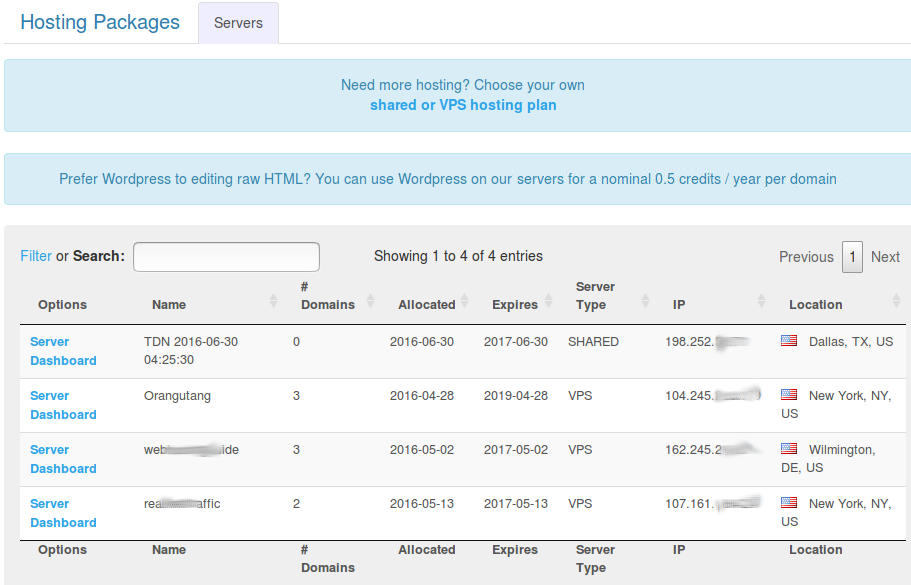
When you are looking to add hosting, you should click on shared or VPS hosting plan which will present the following choice to you:
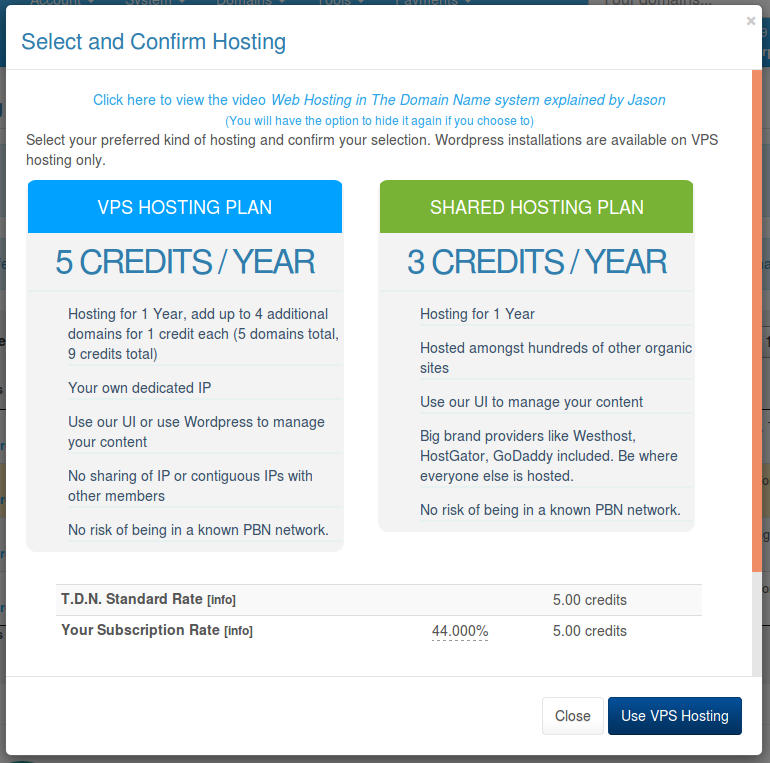
For VPS hosting, we allocate a unique IP address to you, and only you. Your websites will be the only websites on that IP address. You can place up to 5 websites on a VPS (each subsequent domain after the first costs 1 credit. VPS hosting also allows you to use Wordpress should you wish to
For shared hosting, you are allocated a shared IP which is used by hundreds of other non-TDN customers, which can be a good thing. You can place 1 website per shared hosting request. 99% of the time you will get a brand new shared hosting IP so your hosting is diversified across lots of shared hosting providers in a natural way. If you do receive the same IP more than once, bear in mind that there are hundreds of other websites on that IP, and its perfectly normal for site C to have a link from site A and B on the same IP, it happens naturally.
Your Hosting Servers

Once you have acquired your choice of hosting, it will be added to your hosting list, where you can view all your servers.
The server dashboard provides you some basic details about the server, like its IP address and geographical location
You have the option of giving the server a name to help you better manage larger lists of hosts.
You may turn on or off the auto-renew feature which will extend hosting for one year when it approaches its expiry date.
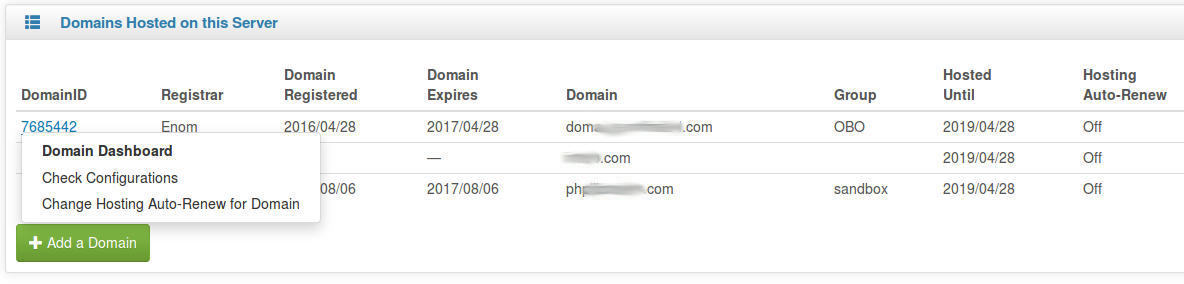
The hosting dashboard allows you to add sites, 1 for shared servers and up to 5 sites for VPS servers. There is an auto-renew option for the domain where applicable, to save you manually renewing your hosting.
Click on Add a Domain to add one of your registered domains to the hosting server. You will be presented with an auto-suggest text box that'll accept any domain that you have marked as registered in our system.
Once you have selected one, you may get a choice of Wordpress or static HTML hosting (shown below), if you are using a VPS server. If you've chosen a shared server, you'll simply get a pre-confirmation screen where you can confirm your choice.
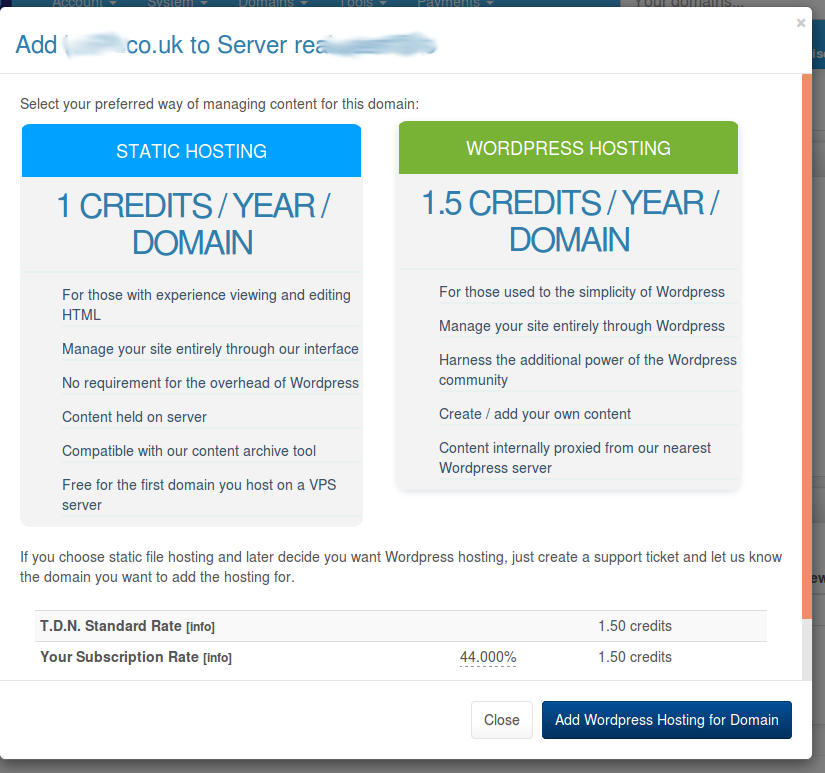
Our next training page goes into detail on how you manage your hosted content...